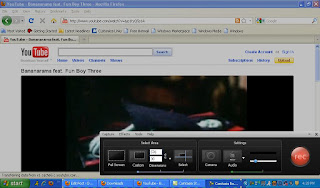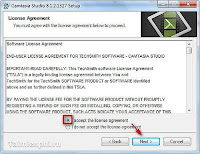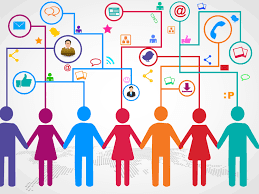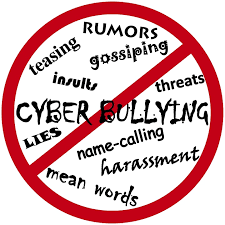Digital citizenship
The term digital citizenship means a person who has the knowledge and skills to effectively use digital technologies to communicate with others, participate in society and create and consume digital content.
Digital citizenship is about confident and positive engagement with digital technologies. Furthermore, it is also about the do’s that help create thoughtful, empathetic digital citizens in this digital world. One as a digital citizen should know the norms of appropriate behavior with regard to technology use.
There are nine elements of digital citizenship:
1.Digital access
Digital access means providing equal opportunity to everyone to technology. Everyone should be getting access to the information and to become a productive citizen no one should be denied to the technologies.
2. Digital commerce
With the help of technologies, life has made so much easier and faster. A large share of the market economy is now being done electronically.
The dealer needs to have knowledge of the issues associated with its digital commerce. Online shopping and marketing have become a commonplace to so many people and one should be aware of how to be functional in the digital world of business.
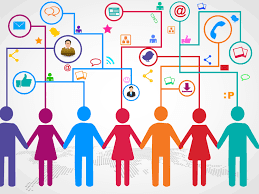
3. Digital communication
In the 21st century, everyone has the opportunity to connect and communicate with anyone from anywhere with help with a various digital choice like phone, emails, messages.
with the new technological options, people are able to remain in touch no matter they stay.
The communication happens when the information is encoded digitally and that signal is electronically sent to the recipient. Now in this generation people are living an active digital lives and they spend a lot of time on digital devices
4.Digital literacy
Digital literacy means the ability to use information and communication technologies to find,
evaluate, create, and communicate information, requiring both cognitive
and technical skills. Digital literacy is now seen so important as educators need to teach the young minds with the help of digital technologies to become a competent fighter in the fast-growing digital world. Most students use digital technology like smartphones, computers, and tablets. As technology becomes a part of our daily life its very vital that educators teach digital literacy as well.
5.Digital law

Digital law is defined as one's legal l rights and restrictions with regard to the use of technology. we have seen that some digital citizens are not responsible so for those who break the rules intentionally or unintentionally there needs to be certain digital law to safeguard the use of it.
For instance sharing of sites or hacking others, accounts are sued or bear the consequences. so students need to be taught how to be aware and be informed about the certain violations and be a responsible digital citizen.
6. Digital rights and responsibility
Digital Rights and Responsibilities are the "privileges and freedom
extended to all digital technology users, and the behavioral
expectations that come with them" (Ribble & Bailey, 2007).
It is also having the rights and responsibility or the liberty to use any kinds of digital technology in an acceptable and appropriate way.
7.Digital etiquette
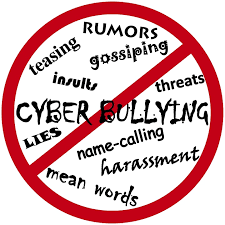
Digital Etiquette is integrity or sense of self-management, and general responsibility for your actions as well as yourself on the internet and treating people like you would in real life. Some basic digital etiquette would be like respecting others,
following the rules of the website you're using, or just being kind to others. This probably sounds familiar and if you haven't caught on yet
these are the ways you probably treat people in real life, or at least
how you're supposed to treat them
8. Digital health and wellness
While using the various technologies users need to be taught that there are inherent dangers of technology. Digital Citizenship includes a
culture where technology users are taught how to protect themselves through education and training. Eye safety,
repetitive stress syndrome, and sound ergonomic practices are issues that need to be addressed in a new technological world. Beyond the physical issues are those of the psychological issues that are becoming more prevalent such as Internet addiction.
9.Digital security
Everything we post online is not secure if we don't maintain our security and every person will be able to access our accounts. so, therefore, digital security and protection of online information are very important. Some hackers use different ways to steal and hack the information for personal gain so digital security encompasses
tools which help us to secure our work online.